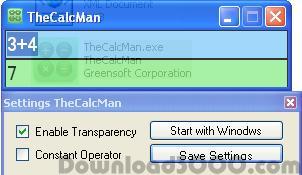Publisher description
99% of the users use calculators for doing simple calculations. And most use the Windows Calculator. How do you use it: You first type the first number from the keyboard. Then you choose the operator using the mouse. Then again you use the keyboard to enter the second number. It causes annoyance to move your hand from keyboard to mouse and to keyboard again, doesn't it? So I made TheCalcMan. It has a text box to enter the WHOLE expression(eg 2+3) and then you press enter. And you get your answer. Yes its that simple. It is a small app. Just 18 KB download. Its has got visual effects too. Apart from the four operators it supports Exponentiation and Factorial. It combines the power of command line apps with the usability of GUI apps It supports constant operator(for doing 2+3+4+5+6+7 or 2*3*4*5*6 and like that). No installation required. No dlls. Just unrar and go. And its a freeware. It requires .net framework 3.5 though.
Related Programs

Moe (Mouse Over Effects) for MS Access 97.2.3
MS Access mouse over effects Add-In

Visual SQL-Designer Light 3.99
Visual SQL-Designer Light - for construct SQL

Free Auto Mouse 5.3.8
Free auto mouse clicker software.

Free zipping component.

NX Free Light Timer 1.2.3
Timer will remind you of forthcoming event